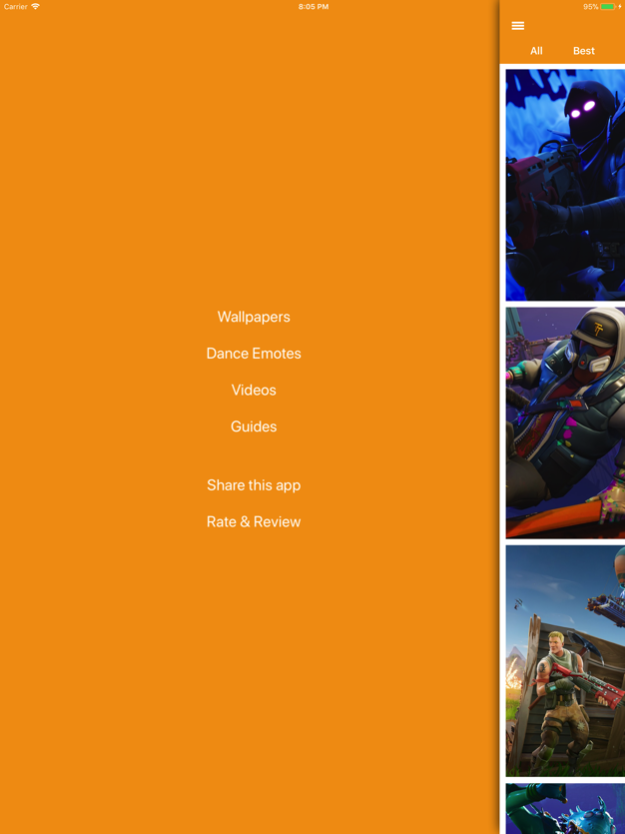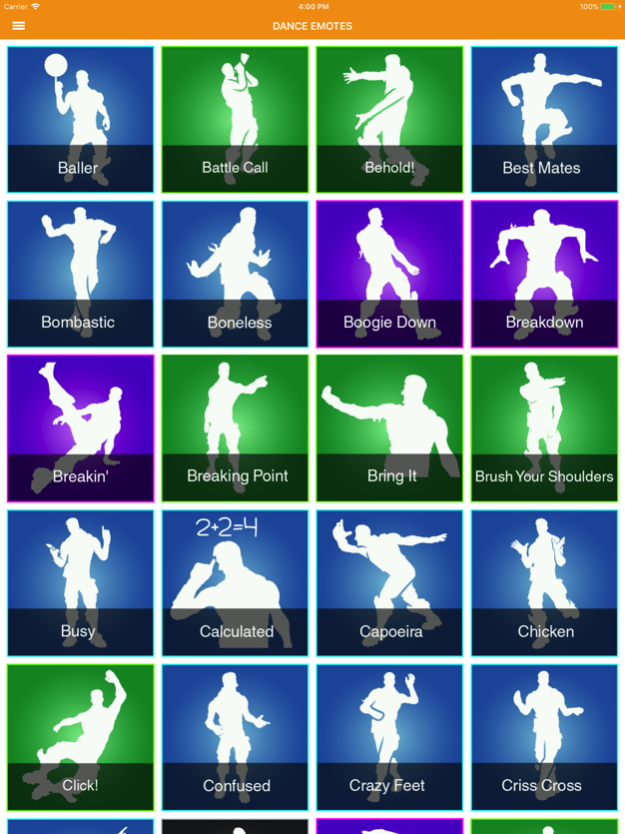FortBox for Fortnite 1.1
Continue to app
Free Version
Publisher Description
Drop in and check out all the latest Fortnite wallpapers today!
The Fortnite Wallpapers app offers a massive collection of HD backgrounds from the #1 Battle Royale 100 player survivor game. The Fortnite Wallpapers app compiles a massive collection of free stunning backgrounds from the last man standing game. Whether it be different areas of the map, cool skins, esports, guns, gameplay or crazy buildings, the Fortnite Wallpapers app offers tons of exciting views of the game, including the Save the World campaign. Take a break from completing your season weekly challenges and Battle Pass to explore this wide selection of wallpapers.
Let the dance battle begins!
Learn all the super cool moves and show them off to your friends!
Or you can even send a dance to your friends to cheer them up .
The possibilities are unimaginable, simply just go with the flow!
Portions of the materials used are trademarks and/or copyrighted works of Epic Games, Inc. All rights reserved by Epic. This material is not official and is not endorsed by Epic.
Feb 26, 2019
Version 1.1
- Added new dances
- Fix some bugs
About FortBox for Fortnite
FortBox for Fortnite is a free app for iOS published in the Recreation list of apps, part of Home & Hobby.
The company that develops FortBox for Fortnite is Nguyen Thao. The latest version released by its developer is 1.1.
To install FortBox for Fortnite on your iOS device, just click the green Continue To App button above to start the installation process. The app is listed on our website since 2019-02-26 and was downloaded 3 times. We have already checked if the download link is safe, however for your own protection we recommend that you scan the downloaded app with your antivirus. Your antivirus may detect the FortBox for Fortnite as malware if the download link is broken.
How to install FortBox for Fortnite on your iOS device:
- Click on the Continue To App button on our website. This will redirect you to the App Store.
- Once the FortBox for Fortnite is shown in the iTunes listing of your iOS device, you can start its download and installation. Tap on the GET button to the right of the app to start downloading it.
- If you are not logged-in the iOS appstore app, you'll be prompted for your your Apple ID and/or password.
- After FortBox for Fortnite is downloaded, you'll see an INSTALL button to the right. Tap on it to start the actual installation of the iOS app.
- Once installation is finished you can tap on the OPEN button to start it. Its icon will also be added to your device home screen.